Market - FIRSTMETROSEC Platform
by jrdiaz
HOW DO I OPEN A FIRSTMETROSEC ONLINE TRADING ACCOUNT
1. Visit www.firstmetrosec.com.ph, and click on OPEN ACCOUNT.
Choose from the following:
- Metrobank Account Holder
- Initial Deposit is waived
- Other Bank Depositor
- “Philippine Driver’s License” is the only ID accepted
- Initial Deposit – P2,500.00
- On-site Account Opening
Note: on-site account opening requires a personal appearance in any of our offices from 9 am to 5:30 pm:
Makati:
18F PSBank Center, Paseo de Roxas cor. Sedeño St., Makati City
(02) 859 0600
(02) 859 0600
Cebu:
GF Metrobank Plaza, Osmeña Blvd., Cebu City
(032) 520 5695
(032) 520 5695
Davao:
GF Hotel Uno, CM Recto St., Davao City
(082) 293 9354
(082) 293 9354
2. Fill-up ALL THE REQUIRED FIELDS.
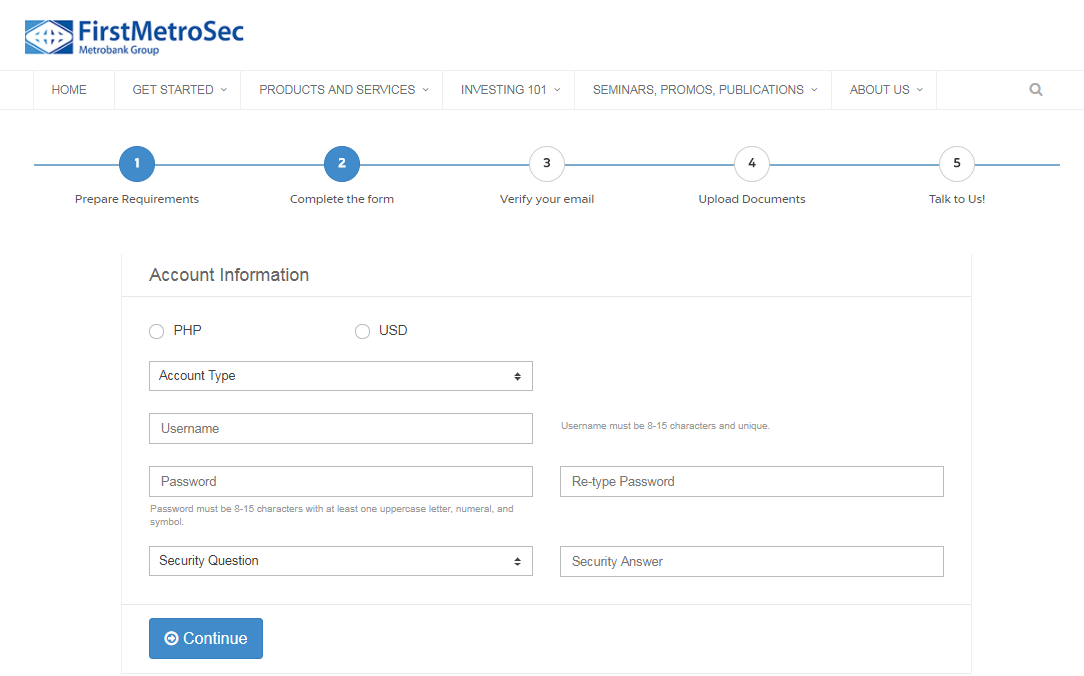
3. Verify your E-Mail by clicking the ACCOUNT EMAIL VERIFICATION.
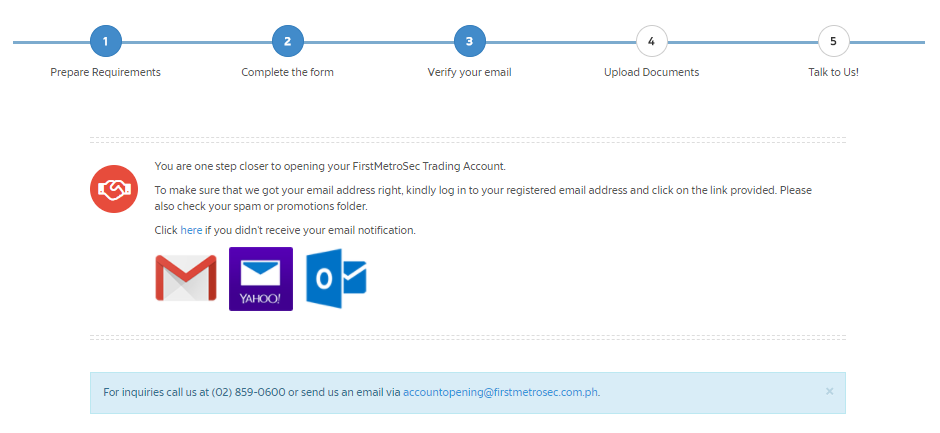
4. Upload all necessary documents through our website or you may email the documents on a later time.
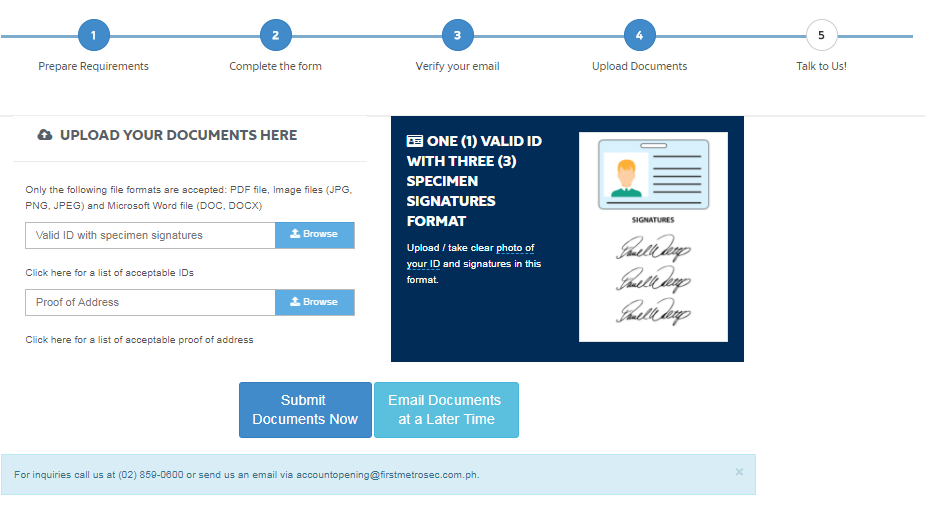
List of acceptable IDs:
- Passport
- Driver’s License
- SSS or GSIS Card
- PRC ID (front & back)
- Unified Multi-purpose ID
- Philhealth Card
- TIN Card
- Voter’s ID
- Senior Citizen ID
- ID with address
List of valid proof of billing statements:
- Bank Statement
- Credit Card Statement
- Insurance Statement
- Electricity Bill (i.e. Meralco)
- Water Bill
- Telephone or Cellphone Bill
- Cable/Internet Bill
- Association Dues
- Remittance Receipt
5. Expect a video call from us. (This step is not required for Metrobank Account Holders)
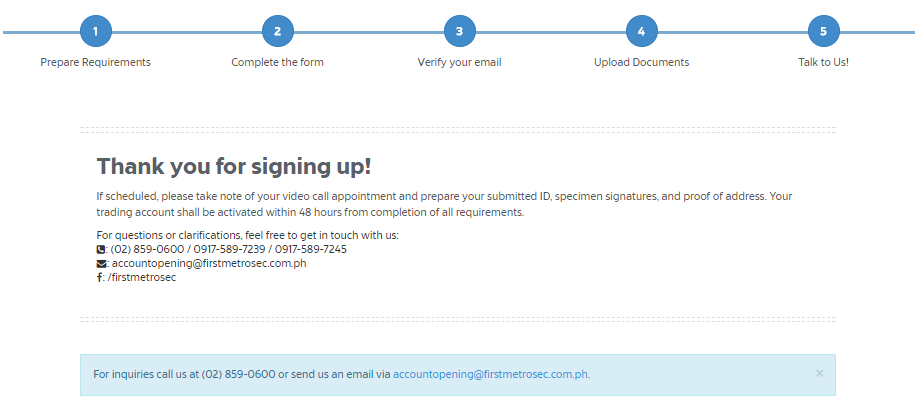
6. You will receive an e-mail once your account has been activated.

No comments:
Post a Comment